How to register for Russian
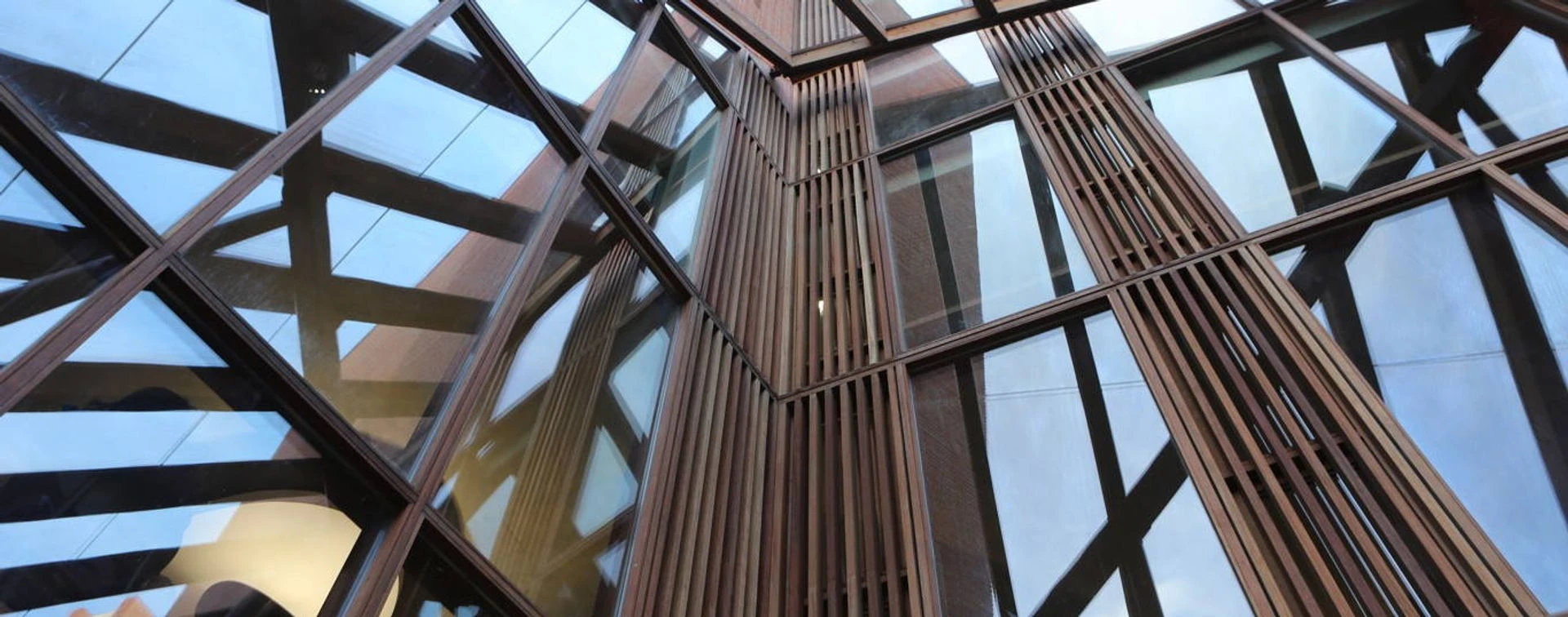
The process of registration is very straightforward with a number of key steps which you must follow to make sure you choose the right course
We have online course choice information, group information sessions and individual 1-2-1 appointments for certain courses to help you.
There are really only two paths to follow (beginners courses, or non-beginners courses). Our step by step video guide (below) on how to register explains the registration process in detail.
▶ How to register for a non degree modern language course
How to register
- If you have never studied the language before then watch this presentation.
- If you cannot determine which beginners course to take then please attend one of these information sessions. The dates of sessions are listed below. Please remember you only need to attend one of these sessions if you cannot determine which beginners course is right for you after reviewing the online presentation.
| Date | Time | Link |
|---|---|---|
| Monday 6 October 2025 | 6.00pm | Via Zoom |
- If you have any questions about the process you can always contact us, we have live chat during registration times.
- You should now take a look at the timetable for our non degree language courses.
- You will need to select the appropriate module code for Language Centre courses. This begins LN and you should also look at the class number(s) e.g. class 1, class 2 etc.
- LSE students: please try and find out when your core courses are taking place before completing registration to avoid clashes.
- Once you know which course and class is right for you follow this link to sign up.
- Please also take note of the Frequently Asked Questions section which has lots of useful information.
Important information for LSE Alumni
- We need to check your eligibility to study in the UK. You will need to do this before your course commences by completing this form.
- You should have an LSE public account. The public account is the one you received when you applied to LSE. Your username is the non-LSE email address that you used at that time. If you cannot remember your password you can reset it online. We will need to activate Moodle for you. Please email us, using the email address you used for your public account. Should you have any issues (i.e. you no longer have access to the email address you originally used for your public account), please email us.
- Please make sure you have your LSE Alumni Campus/Library card. You will need this to access campus.
If you have studied the language before please follow these steps.
- This will take you through how to register for courses other than Level 1 including assessments to determine which course is right for you.
Taking the Language Level Assessment
- The first step is to book your 1-2-1 appointment.
- During your appointment a member of our teaching team will recommend an appropriate class for you.
- Follow this link to book and then click on the 'login' option (top right hand corner) and you will be prompted to log on to the server. Use your Moodle username and password (current students and staff use your LSE username and password).
- You will see icons for each language we teach.
- Click on the appropriate language and you will see links to the 1-2-1 appointment slots.
- If you have taken one of our courses before, passed the assessments for that language and level you can contact your teacher directly and they can verify the course you should take this year. When you get a reply from them please carry on with the registration process below.
Completing your registration
- You should now take a look at the timetable for our non degree language courses.
- You will need to select the appropriate module code for Language Centre courses. This begins LN and you should also look at the class number(s) e.g. class 1, class 2 etc.
- LSE students: please try and find out when your core courses are taking place before completing registration to avoid clashes.
- If you have any questions about the process you can always contact us, we have live chat during registration times.
- Once you know which course and class is right for you follow this link to sign up.
- Please also take note of the Frequently Asked Questions section which has lots of useful information.
Important information for LSE Alumni
- We need to check your eligibility to study in the UK. You will need to do this before your course commences by completing this form.
- You should have an LSE public account. The public account is the one you received when you applied to LSE. Your username is the non-LSE email address that you used at that time. If you cannot remember your password you can reset it online. We will need to activate Moodle for you. Please email us, using the email address you used for your public account. Should you have any issues (i.e. you no longer have access to the email address you originally used for your public account), please email us.
- Please make sure you have your LSE Alumni Campus/Library card. You will need this to access campus.