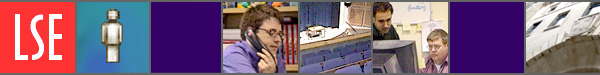Referencing and hyperlinks
What's related > Navigation and linking | Navigation | Best practice for web pages: summary
NEW 2009 To all web editors:
See important new website about the migration of LSE websites into the Content Management System: CMS: migration
Archive of FrontPage 'Referencing and hyperlinks' information:
References are an essential aspect of the web - if the resource being referenced is also on the web, it is possible to link the two using a hyperlink. This fundamental principle is called hypertext and it underlies the web's success.
Links within the LSE website should not open a new window, even if they link to an external website. This is because users expect to be able to navigate the web as a whole, not just the LSE website in isolation, without multiple windows popping up. It's also for accessibility reasons - it can be disorienting if a new window opens and you can't see that it has because you have a visual disability. Users can easily choose to open new windows by holding down the 'Shift' key when they click on a link, or by right-clicking on the link and choosing the relevant option. However, this is a guideline rather than a strict rule.
Where possible, avoid linking words within sentences. A link in a sentence stops the reader from reading any further. Try to put links at natural action points - at the end of a page, or a paragraph, or as a last resort at the end of a sentence.
Avoid providing too many link choices. Faced with too many choices, readers will filter them out or become more conservative in their choices. Try to limit yourself to seven choices, or nine as an absolute maximum.
A link should always be named according to the title and main heading of the page it is linking to.
Correct |
Incorrect |
|---|---|
Never, ever use 'click here' (or similar phrases) as a link. Many users scan pages (visually or using assistive technology) looking for links, and 'click here' out of context is meaningless.
Correct |
Incorrect |
|---|---|
|
Maps and directions are available. |
Click here for maps and directions. |
If you have written a sentence and wish to link from a word within that sentence, it may be necessary to reword that sentence so that the linked word matches the title of the destination page.
Correct |
Incorrect |
|---|---|
You need to make it easy for people to read online by writing for the web. |
You need to write so that it's easy for people to read online. |
When linking to a page within another site, add a link to the site prefixed with 'at' in brackets after the link.
Correct |
Incorrect |
|---|---|
Students may need help with banking in the UK – see Opening a personal bank account (at British Bankers’ Association) for more information. |
Students can get information about Opening a personal bank account. |
When linking to a heading within a page, add a link to the page prefixed with 'under' in brackets after the link.
Correct |
Incorrect |
|---|---|
See Policies (under Nursery regulations, policies and procedures). |
See Policies. |
Links to PDFs and other documents should include the type of file in brackets.
Correct |
Incorrect |
|---|---|
LSE and Research (PDF) |
Email addresses should be written out in full whether hyperlinked or not. If hyperlinked, the link and its URL should both be the email address.
Correct |
Incorrect |
|---|---|
Please email the Financial Support Office at financial-support@lse.ac.uk |
Email the Financial Support Office for more information. |
In general, don't write out the URL of a page. An exception would be when you are discussing a website explicitly, rather than referring to it as a resource.
Correct |
Incorrect |
|---|---|
You can find more information on the University of London website. |
You can find more information on the University of London website at http://www.lon.ac.uk. |
^ Back to top