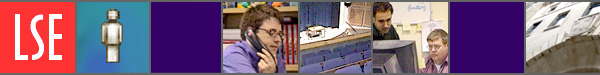Writing for the web
What's related > Editorial web style guide | Accessibility and usability | Best practice for web pages: summary
NEW 2009 To all web editors:
See important new website about the migration of LSE websites into the Content Management System: CMS: migration
Writing for the web is not the same as writing for print.
People who use the web do not behave like people reading a book. They are usually looking for specific information. Web authors must make it easy for them to find what they want.
Studies show that people read online text a lot slower than printed text. Reading from a screen for an extended period of time is generally an unpleasant experience for most users. Web authors can make the experience easier by adhering to a few simple rules:
Write for your audience
Always bear in mind who you're providing your web page for. Are you providing them with the information they need? Are you allowing them to complete the tasks they want to achieve?
Use your readers' language, not yours. Try to use the words people are searching for. Remember that the thing you care about most may be a turn-off for your audience. To your audience, you are not the centre of the universe, your website is one among many.
Put important information at the top of the page
The reader needs to know at a glance what the page is about and whether it will interest them. Make sure your first heading and paragraph make this clear.
Be relevant
Is there any content on your page that might make someone say, 'So what?' If so, get rid of it. Don't provide information they already know, such as 'This is the Department of X' when the title already makes that clear.
Use simple language
Don't use long words where short ones will do. The purpose of your website is to provide people with information - make it easy for them. Avoid convoluted syntax, specialist vocabulary and over-use of acronyms.
Be consistent
Follow the Editorial web style guide. A consistent approach will help people navigate your site, and make the site look more professional.
Use bold and italics sparingly and never underline or type in CAPITALS
Most default browser settings underline links on the page, so underlining text that is not a link causes confusion. Remember too, that large amounts of text in bold or italics are difficult to read on screen. Typing in CAPITALS makes it seem that you are shouting.
Check grammar
Grammar and spelling are important for the same reasons as consistency. Your content is important so follow the rules to make sure you get your message across. Remember, you may well be writing for users for whom English is a second language. Non-standard use of English can only confuse users.
Think globally
Remember that your website can be accessed by everyone in the world with a modem, so choose both appropriate content and words.
Be concise
- Make your sentences short and to the point
- Start with clear information on what the page is about. Once a user has established that the page contains information that interests them, they are more likely to read the text properly. See Make your pages scannable for more information
- Because people read slower on-screen, they want to read less text. If you can pare down your language without sacrificing your content, you should do so
- You can be concise even if your subject is very complex. Start with a broad stroke: an overview, or even an abstract. Narrow your subject as you go on, giving more and more detail towards the bottom of your page. This is known as the 'inverted pyramid' style of writing. Very detailed background information, or information of interest only to a minority of readers, can be presented on secondary pages, linked from your main page
- Avoid unnecessary content. Most web users will not bother reading marketing blurb, detailed information or 'welcome' messages
- Use one idea per paragraph
- Only publish a website you can manage. If you don't have the resources to check each piece of content at least once every three months, you need to reduce the size of your website
Make your pages scannable
- Web users rarely read text word for word; they tend to scan pages for keywords or interesting headlines
- It is possible to write with scanning readers in mind. The best way is to think about the structure of your information
- Headings and subheadings are useful for structuring information for scannability. Use two or three levels of headings so that your reader can navigate the information easily
- Headings must be meaningful. A good heading should convey clearly what the following text is about. Do not rely on context to make the meaning clear; a scanning reader will fix their eye on one or two words without reading the text around them
- Avoid long, uniform blocks of text; users will shy away and may even be discouraged from scanning when faced with such density. Break up your text into shorter paragraphs than you normally would
- Use bulleted lists and other such elements to relieve the user's eye. Bullet points also have the advantage of bringing important points to a scanner's attention
- Remember that text used as a hyperlink will stand out (it will be coloured and underlined). Scanners will fix on this text
- If you can, avoid long pages; users don't like scrolling, and will often only do so if you have already caught their interest in some way, so your top level pages must be short and to the point. However, do not break up information that belongs together into separate pages just in order to avoid scrolling. Moving pages is more disruptive than scrolling
- Scanning readers will often read the first line of each paragraph, and skip the rest if it seems irrelevant. The first sentence of each paragraph should therefore suggest what is to follow
- Pull-out quotes can be effective in drawing readers in to your text. This is the technique used in newspapers and magazines of taking a few relevant words and placing them in a large font to the side of the text
Write objectively
Avoid promotional hyperbole. Sometimes, as is the case with this guide, the second person and a more informal approach may be appropriate. Consider your target audience and use your common sense. Avoid using the passive tense where possible - users will engage more readily with content written in the active tense. Eg 'It was decided' is less engaging, and inspires less confidence, than 'We decided'.
Include context
Consider that any web page can be accessed out of context. For example, a user may come directly to a web page through a search engine rather than from the home page of a site. Keep this in mind when writing the content for your pages.
Ensure that each page carries enough information to let the user know where they are and what the topic is. Don't worry about repeating yourself from one page to another. You can never assume that a user has seen any of the other pages on the site.
Provide a call to action
All useful web content drives an action and should end with a call to action, such as a link, a phone number, a form, etc. After reading a good piece of web content the reader should either know something they didn't know before, or be able to do something they couldn't do before.
Use of images
Although having images on a web page suits most web users' style of reading, they should be used relatively sparingly, especially on higher-level pages. Images can be large files, and increase page download time. It is up to the author to decide whether the illustrative value of an image outweighs the disadvantage of longer download times. Images should always be associated with your text.
Further reading
For more information on writing for the web, please see Writing for the Web at useit.com.
^ Back to top