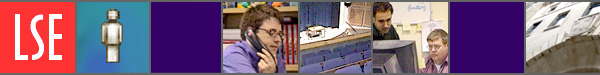How to enter meta tags in FrontPage 2000
The following describes how to insert meta tags into your web pages using FrontPage 2000:
- Open the web page to which you want to add meta data in FrontPage.
- Like the title of a web page, the meta tags are set via 'Page Properties'. To access these properties, simply click with the right-mouse-button anywhere on the page. Select 'Page Properties'.
- The fourth tab along is labelled 'Custom' - click this and you will see:
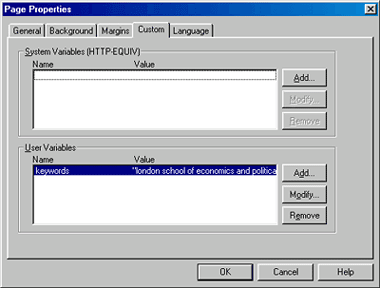
In this image, the keywords meta tag has already been added.
It is important to note that the 'keywords', 'description' and 'robots' meta tags are all 'User Variables' and should be added via the second box only.
- To add the 'keywords' meta tag, click on the 'Add' button. You will see:
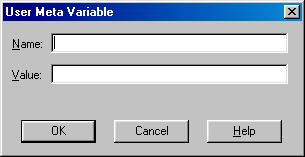
All meta tags are added as Name/Value pairs. The content part of the meta tag equates to 'Value'.
- Simply type 'keywords' in the name field for the keywords meta tag, and in the value field enter the list of actual keywords you have chosen for the page. Remember you can separate each keyword or keywords with a comma.
- Click 'OK' and FrontPage will insert the meta tags into your web page.
- Repeat the procedure for the description meta tag by following the above steps but enter 'description' as the Name and your descriptive text in the Value field.
If you don't want a particular page to be indexed, don't bother with either keywords or description meta tags, simply set the Name to 'ROBOTS' and the Value to 'NOINDEX'.
If you want to see the meta tags you can click on the 'HTML' tab in the lower left hand corner of the FP Editor window:
![]()
Here's how the meta data on the LSE homepage looks in the HTML view when added in FrontPage 2000:
<html>
<head>
<meta name="description" content="The London School of Economics and Political Science homepage">
<meta name="keywords" content="london school of economics and political science, lse, universities, uk">
<title>London School of Economic and Political Science</title>
</head>
^ Back to top