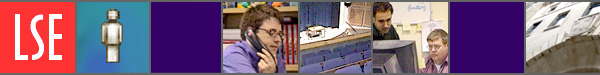Restricting access to a page in FrontPage
[2010 To all web editors: See important information about the migration of LSE websites into the Content Management System: CMS: migration. Are you looking for CMS 'How to' guides?
You can easily restrict access to a page so that only users of the LSE network can see it.
Create a folder called 'internal' in your FrontPage web and let web services know when that's done.
We'll set up the restriction on the server and let you know. Then all you need to do is store any pages with LSE access restrictions in the 'internal' subfolder. Any page or folder stored within 'internal' will automatically be restricted to users with an LSE network login and password.
Please add the text: '[Restricted access]' next to the hyperlink, and link this text to http://www.lse.ac.uk/resources/help/ra.htm, to forewarn users that they will need to log on with their LSE username and password before they can access the document.
If you want more specific restrictions, such as staff only, administrative staff only, graduate students only, or named users only, please contact us on webeditors.enquiries@lse.ac.uk with your specific requirements.
^ Back to top