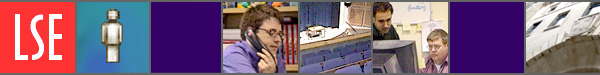NEW 2009
As you will be aware, Web Services is currently migrating LSE websites from FrontPage to the new Content Management System (CMS), which uses the new wider template we are calling V4. A new website has been published which explains all the changes, including new policies. CMS production processes will be updated as necessary over the coming months. See CMS: migration
About the production process (FrontPage websites)
Page contents > Access | Publishing | Look and feel
There are certain characteristics in the way sites built within the production framework are maintained of which you will need to be aware.
Access
Your pages are stored on a remote server so you will need to map a network drive to the webstaging server in order to access the pages. See Connecting to the Webstaging server
Publishing
Pages are published automatically. Every hour on the hour the www.lse.ac.uk server checks the webstaging.lse.ac.uk server. Any pages that have been amended and saved will be mirrored to the live site and appear about fifteen minutes past the following hour. You will not need to physically publish any files; instead you will need to stop files from publishing until you are ready for them to go live. See Marking a file as ‘Don't Publish’
Look and feel
The pages that you edit appear as content pages. The look and feel is added to the page as it is being published. This 'baking' process sets the font to Arial, adds the header, footer, breadcrumb trail, universal navigation bar, a 'back to the top' arrow at the bottom of each page and the CSS. You can find out more about these terms on the Glossary page in the Web Editors' Handbook.
Breadcrumb trail
The breadcrumb trail (the 'You are here' navigation trail) does not appear on the page in FrontPage edit view. Again, this is added to the page during the baking process provided that specific information is included in the HTML code. To make up a new page you need to copy an existing page from the folder in which the new page will be stored, so that it retains the correct breadcrumb trail. See Creating new pages
Font size
Once published, the font will appear as Arial so there is no need to adjust the font setting within FrontPage. Leave it as (default font) and Normal size.
Headings
Headings set as <H3> will automatically be converted to bookmarks during the baking process and a page contents list will appear at the top of the page with links to their relative paragraph headings. See Adding headings.
^ Back to top