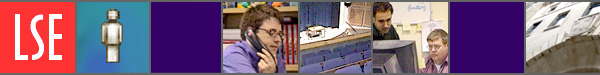Adding headings
Use the heading options from the Style drop-down menu to set the heading size. Headings range from size one to six. Heading one is too large for most pages so the main heading should always be size two <H2>; sub-headings size three <H3> and sub-sub-headings, size four <H4>.
The first line of text on a page should always be the title and as such, should be set as <H2>.
Remember that a heading style will include everything within a paragraph so you will need to hit Return at the end of a heading to separate it from the line below.
Note: As part of the production process, headings set as size 3 will automatically be converted to bookmarks and a series of Page contents links will be inserted below the main heading 2. You can see an example of this at About the production process
Further information on using Headings is available in the Best practice guide.
^ Back to top