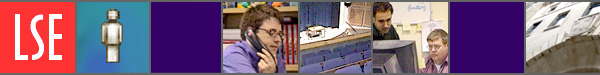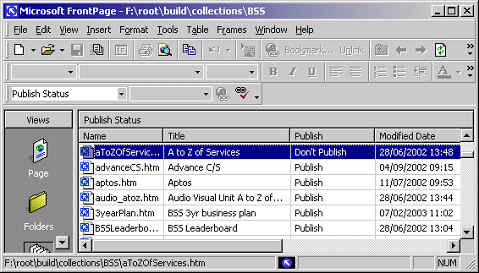Checking which files are marked ‘Don’t Publish’
What's related > Marking a file as ‘Don't Publish’
If you wish to see all the files within your FrontPage Web which are marked as not to be published, select View > Reports > Publish Status.
You can also change the publish status of files from this view by left clicking once, then a second time in the publish field of a file. On the second click, the column field will become a drop-down list that enables you to choose between ' Publish' or ' Don't publish'.
^ Back to top