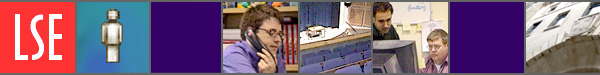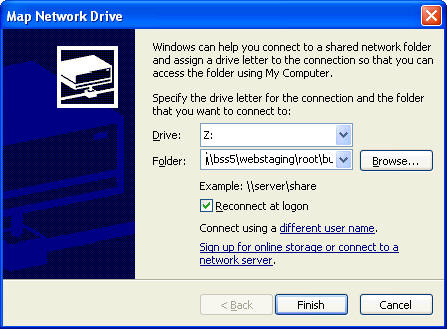Connecting to the Webstaging server
The web pages you maintain are stored on a remote server rather than your local H:space so before you can start editing your pages on the Webstaging server you will need to establish a connection.
To connect to the Webstaging server:
- Double-click the computer icon on your Desktop
- From the toolbar, select Tools then Map Network Drive
- When the Map Network Drive window appears, click on the drop-down list under Drive and select any free drive letter, the further down the alphabet the better. Don't choose drive U as this is reserved for your personal web space.
- In the Folder box, enter the location of your departmental pages on the Webstaging server (this address will be emailed to you)
- Ensure that the 'Reconnect at logon' option is selected so that the computer remembers the connection the next time you logon.
- Click Finish
Once successfully mapped, a window will open showing the contents of the mapped folder. Close both this window and the Map Network Drive window.
^ Back to top