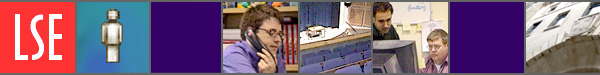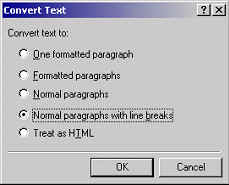Pasting text into FrontPage
Pasting text from Word, email etc directly into FrontPage causes unwanted information such as font face, size and weight to be copied into the page as well. FrontPage is not always able to process this information so although the page may appear normal on screen, you are likely to have problems when you come to edit the page. Our advice is to use paste special so that the text arrives unformatted.
- Select and copy the text from its original source eg Word document
- Switch back to Page view in FrontPage.
- Position the cursor where you wish to paste the text
- Right-click and select Paste Special
- When the Convert Text window appears, select the 'Normal paragraphs with line breaks' option.
- Click OK
If you are pasting text from one FrontPage document to another then you can simply copy and paste.
^ Back to top