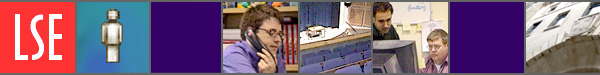Using images in web pages in FrontPage
Page contents > Use alt-tags | Re-size images | Use jpegs and gifs | Images and data protection | Images and Who's who pages
[2010 To all web editors: See important information about the migration of LSE websites into the Content Management System: CMS: migration. Are you looking for CMS 'How to' guides?
Paint Shop Pro and Microsoft's Photo Editor are part of the standard School build. IT Services provide documentation and training for Photo Editor. See the IT Training web pages.
There are some basic guidelines you must follow when using images on LSE website pages.
Use alt-tags
To ensure that images are accessible to all users, you must include alt-tags for them - see Inserting an image into a page. In Internet Explorer, you can tell if an image has an alt-tag by moving your mouse over the graphic.
Re-size images
Make sure you re-size the image before placing it on the web page. Avoid large images - they take a long time to download and not everyone has a fast connection to the internet. For advice on re-sizing images, contact webdesign@lse.ac.uk.
Use jpegs and gifs
Images should be in .jpg or .gif format as these work best on the web. Again, for help, contact webdesign@lse.ac.uk.
Images and data protection
The LSE website is bound by a number of legal requirements (see Legal and regulatory compliance). The Data Protection Act 1998, in particular, affects the way web editors are able to use images of people on the site. Any image that clearly identifies an individual can only be used with the permission of that person. It is the responsibility of the web editor to ensure that this permission has been granted. The web editor must also be able to remove a person's image at their request.
Images and Who's who pages
A standard part of many LSE websites is the Who's who page. If permission has been granted by staff members listed - see Images and data protection above - then the size of the image must be 100 pixels x 115 pixels. This is the same size used in LSE Experts and is recommended for staff profile pages as well.
^ Back to top