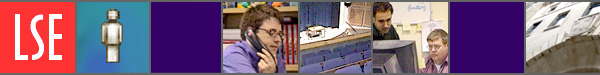Who's who style
What's related > Images | Best practice for web pages: summary
NEW 2009 To all web editors:
See important new website about the migration of LSE websites into the Content Management System: CMS: migration
Archive of FrontPage 'Who's who style' information:
The recommended format for a who's who entry is as follows:
For an administrative department
Surname, first name (Title) - Job title
Brief description of the person's role if desired
Contact details: Room number, Phone number, Fax number, email
For an example of a correctly formatted administrative department who's who, please see Who's who on the Web Services web pages.
For an academic department
Surname, first name (Title) - Job title
Brief description of the person's role if desired
More information: LSE Experts' entry (link if applicable), Staff profile (link if applicable), Personal page (link if applicable)
Contact details: Room number, Phone number, Fax number, email
Office hours: 0.00am - 0.00pm days of the week
Please note: How much or how little information is contained in the Who's who is up to the individual web editor.
For an example of a correctly formatted academic department's who's who, please see Who's who on the Methodology Institute's web pages.
Images
If permission has been granted to use images in a who's who - please see Images and data protection under Images for details of this - then the standard size is 100 pixels x 115 pixels.
Bookmarks
If you wish, you can add a bookmark to the emboldened name and title of the member of staff. This bookmark can then be used, if needed, to link directly through to their name and contact details from other pages. This avoids having to duplicate contact details across the site. It's a good idea to bookmark all the names even if they're not needed, as any bookmarked text changes colour when processed. Bookmarking all the names means they all appear in the same colour. See 'Creating a hyperlink to a bookmark' on the Adding hyperlinks to a web page page.
^ Back to top