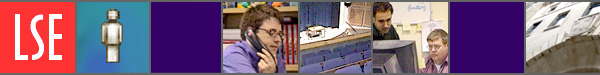Content pages and text formatting
What's related > 'How to' guides | Editorial web style guide | Best practice for web pages: summary
NEW 2009 To all web editors:
See important new website about the migration of LSE websites into the Content Management System: CMS: migration
Archive of FrontPage 'Content pages and text formatting' information:
The top level and second level pages are designed to push users to content pages. As the name suggests, the purpose of these pages is to provide content to the user in an easy to understand and scannable way.
In terms of formatting, you have some freedom but it is important to keep the limitations of HTML and accessibility issues in mind. For some commonly used styles of content pages, there is a set format - see Who's who style, A to Z of services style and Frequently asked questions (FAQs) style. For all other content pages, these guidelines will help:
Headings and subheadings
Pages are typically divided into sections and subsections. Each section is usually started with a heading. The hierarchy of headings is limited to five starting with H2 - the most important - and finishing with H6 - the least important. You should use them in the following way:
-
Start your page with an H2
The page heading - the title of the page - is always formatted as an H2. It is the only heading on the page that should use this setting
-
Use H3 for subheadings you want bookmarked at the top of the page
A special feature of the LSE template means that any subheading in H3 will be bookmarked at the top of the page. See Events on the Centre for Analysis of Risk and Regulation (CARR) pages for an example
-
Use H4 for subheadings within a subsection that is started with an H3
- Use H5 and H6 for subheadings within sections
-
Use headings in a hierarchical way
Don't use different headings for size or colour differentiation - it is about creating a hierarchy of headings so that readers can follow the content. As you go down the pages the headings should increase in number, H2 followed by H3, H4, H5 etc
-
Align all headings and subheadings to the left
This is the default setting so resist the temptation to centre- or right-align
- Use sentence case for all heading and subheadings
Text layout - lists and paragraphs
Text layout should be restricted to either paragraphs or lists.
Paragraphs
Paragraphs are single blocks of text which flow from left to right, often running to more than one line, and have a single blank line above and below. To format paragraphs within LSE website style:
-
Align your paragraphs to the left
All paragraphs should be aligned to the left (the default alignment). Avoid aligning paragraphs to the centre or right
-
Press 'Enter' at the end of each paragraph
It is important that each paragraph ends with a return ('Enter') and not a page break ('Shift' + 'Enter')
Lists
Lists are either unordered, where each list item is prefixed with a bullet, or ordered, where each list item is prefixed by a number, letter or roman numeral. To format lists within LSE website style:
-
For unordered lists
Use filled circle bullets, unfilled circle bullets or filled square bullets
-
For ordered lists
Use numbers, upper case letters, lower case letters, upper case roman numerals or lower case roman numerals
-
Insert a blank line between each point
This is not compulsory but in long lists, it does make it much easier to read. To do this, insert one line break ('Shift' + 'Enter') and then a return ('Enter')
Text formatting
Within text, there are a number of options available to emphasise text:
-
Use italics sparingly
Italics are used for publication titles etc, and can be used for emphasis. Large amounts of italicised text are very difficult to read online
-
Use bold sparingly
Emboldened words really stand out from the rest of the text on screen, and draw the user's eye. Large amounts of bold text are very difficult to read online
- Use bold italic sparingly
-
Use colour very sparingly
Excessive use of a different colour, for example red, makes it very quickly lose effect. If you must highlight an important point in a different colour, limit it to as few words as possible
-
Use all capitals sparingly
Excessive use of capitals can get very annoying very quickly and should be reserved for special cases. Avoid as much as possible and don't use it for headings or subheadings. Words in all capitals are very difficult to read online. Bear in mind too that it's a web convention to use all capitals to show that you are shouting at someone
-
Do not underline
This cannot be emphasised enough - you should NEVER underline because most browsers make links appear underlined. If you underline text that is not a link, it will only confuse users
Tables
When using tables you should ensure that the cell with the name of the column is set as the 'Header cell'. This can be done in FrontPage via the cell properties function.
As a rule the settings in Table Properties should be as follows: Cell padding = 5; Cell spacing = 0. Text within cells should be vertically aligned to the top of the cell.
^ Back to top