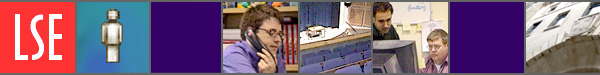Tables
What's related > Creating tables | Best practice for web pages: summary
NEW 2009 To all web editors:
See important new website about the migration of LSE websites into the Content Management System: CMS: migration
Archive of FrontPage 'Tables' information:
Tables allow content to be arranged into a grid on the page - usually data. As it is possible to control whether or not the borders of a table are visible, they are typically used both for their original purpose and for controlling the layout of web pages.
Usage
Use tables for presenting content (data, information, etc).
Ensure that cells that contain headings (for columns and/ or rows) are set as header cells.
Set CELL PADDING to 5 and CELL SPACING to 0. Cell content should be vertically aligned to the top of the cell.
Avoid using tables to control the layout of the page. Instead, layout is usually handled using templates.
When using tables you should usually ensure that the cell with the name of the column is set as the 'Header cell'. This can be done in FrontPage via the cell properties function. Setting a 'Header cell' will centre and embolden the text, but you can override this using the 'align left' and 'bold' buttons.
As a rule the settings in Table Properties should be as follows: Cell padding = 5; Cell spacing = 0. Text within cells should be vertically aligned to the top of the cell.
Examples
- Contents tables on LSE web pages
- Tabulated data (tables used for presenting content) on the Completed projects page on the Economic and Social Cohesion Laboratory web pages
^ Back to top