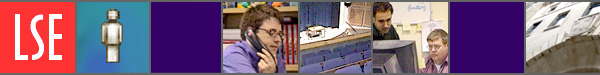Forms
What's related > Creating forms in FrontPage 2000 | Adding a search form | Data protection | Best practice for web pages: summary
NEW 2009 To all web editors:
See important new website about the migration of LSE websites into the Content Management System: CMS: migration
Archive of FrontPage 'Forms' information:
Forms allow users to submit data via a web page.
On the LSE website, most forms are used to collect users' views, feedback and opinions. They can be used for specific consultations, or for general feedback.
Forms should always have an introduction. This should explain the purpose of the form, and what will happen to the information entered into the fields. If you are using forms to collect personal data of any kind, you should check the Data protection pages on the LSE website first.
A user should never have to wonder why they are being asked something in a form. The introduction should also tell the user about any mandatory fields.
For forms to pass accessibility requirements, text labels should be linked explicitly to the form elements to which they refer. Advice on how to link text labels to form elements is available from the Web Services Team.
For an example of an online form, see the Email subscription news service under Press and Information Office.
^ Back to top