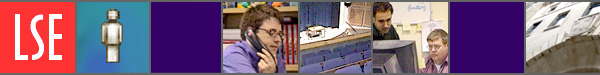Images
What's related > Best practice for web pages: summary
NEW 2009 To all web editors:
See important new website about the migration of LSE websites into the Content Management System: CMS: migration
Archive of FrontPage 'Images' information:
Overview
The use of images can greatly improve the quality and value of a web page. However, images need to be used with care so that they do not impair a web page's usability and accessibility.
Usage
The following formats should be used for images:
- PNG - suitable for all image types
- JPEG - suitable for photographs and other images with many colours and tones
- GIF - suitable for diagrams and line drawings
Insert images either as the first item in a paragraph or within the cells of a table.
For best effect, images should be aligned to the right margin when used in paragraphs by setting alignment to right.
Ensure that every image is associated with alternative text by setting alt to a simple description of the image's content.
Images should be as small as possible whilst not adversely affecting their quality and value.
Moving images should be avoided as they cause accessibility problems, increase download times, and distract the reader's eye from the text.
Examples
-
 The image in this example is a JPEG. It has been inserted as the first item within a paragraph, and aligned to the right margin. The alt-text has been set as 'Imre Lakatos'. Its size is in keeping with the layout of the page but the image is still clearly visible. The original page is Introduction under Lakatos.
The image in this example is a JPEG. It has been inserted as the first item within a paragraph, and aligned to the right margin. The alt-text has been set as 'Imre Lakatos'. Its size is in keeping with the layout of the page but the image is still clearly visible. The original page is Introduction under Lakatos.
^ Back to top